So you want to start a blog? That’s awesome, I am so glad you’re here! I have had a few people reach out to me and ask me how to start one. Today I’ll be explaining and guiding you through creating your own blog using BlueHost and Word Press. It’s not as hard as you may think and you don’t have to be a technology wizard to do it. Follow my step by step instructions and you’ll have your blog up and running in no time! All you really need is about 15 minutes to a half hour and a computer with internet.

Let me start out by explaining a little about WordPress – WordPress is your CMS (content management system). It’s where you will go to write blog posts and manage your content. There are a lot of other blogging systems out there like, (Blogger, Squarespace, Weebly, etc.), but I am all about WordPress! It’s good for blogs and very easy to navigate. I have tried other ones in the beginning but wasn’t a fan. I found the others to be hard to use and you also do not have the rights to your published work, meaning it can be deleted at any time.
There are two different WordPress websites to choose from WordPress.com & WordPress.org. I only recommend WordPress.org, as it gives you much more control over your site and has great features to give you the ability to evolve in the future. If you are going to use WordPress.org you’ll need a domain name from a host website, I use Bluehost and I love it. It’s affordable and I have no complaints with this site. {To break it down for you first you will be signing up for BlueHost, then you will be installing WordPress.}
Let’s get started..
Picking a domain name:
(1) First things first, you are going to want to choose a domain name, otherwise known as the url to your website.
Having your own domain is super neat too, it’s like your own little corner of the web to call your own. 🙂 I went with www.meshkomoments.com, (Meshko being my married last name) I chose this because it’s short, sweet and to the point. Truthfully, this was probably the hardest step for me, try not to overthink this step too much. If you already have a domain name picked out then your ready to go! Once you have your name picked out, you’ll need to see if it’s available and if it is, hurry up & grab it!
Setting up your hosting account with Bluehost:
(2) Click here to go to sign up for BlueHost and to get your domain name. You’ll be directed to this screen and you’ll want to click on ‘get started now’.
(3) Next, you will pick a package. I suggest choosing the basic package if you are just getting started. That is the one I am currently using. If you choose to later you can always upgrade.
(4) Now you will enter your desired domain under ‘new domain’.
(5) Next, fill out all of your information.
(6) Then you’ll choose your package information. You don’t have to click all of the checked boxes, its really up to you and your preferences. After that, you’ll process your payment and then you will move on to activating your domain and connecting it to your new Word Press blog!
Installing WordPress :
(7) Go to your cpanel and look for the section that’s titled ‘website builders’ and then click ‘install WordPress’.
(8) Install WordPress and follow the next couple steps they provide to connect your domain.
You’re done!!! Congratulations, you’re officially a blogger! You’ve got yourself a self hosted wordpress blog.
Now all you have to do is go to http://www.yourdomainname.com/wp-admin and
sign in with your username and password and get started with blogging. It may take a little playing around on WordPress but it’s easy to learn and I know you’ll catch on fast. Putting your blog together is a lot of fun by picking out themes and widgets .It’s a lot to learn and play around with, but you’ll catch on quickly! Thanks for reading and I hope this helped you!
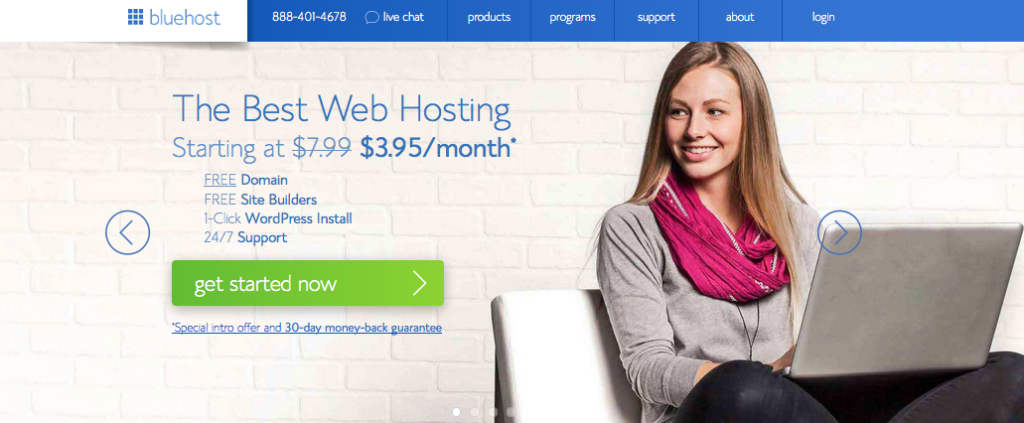
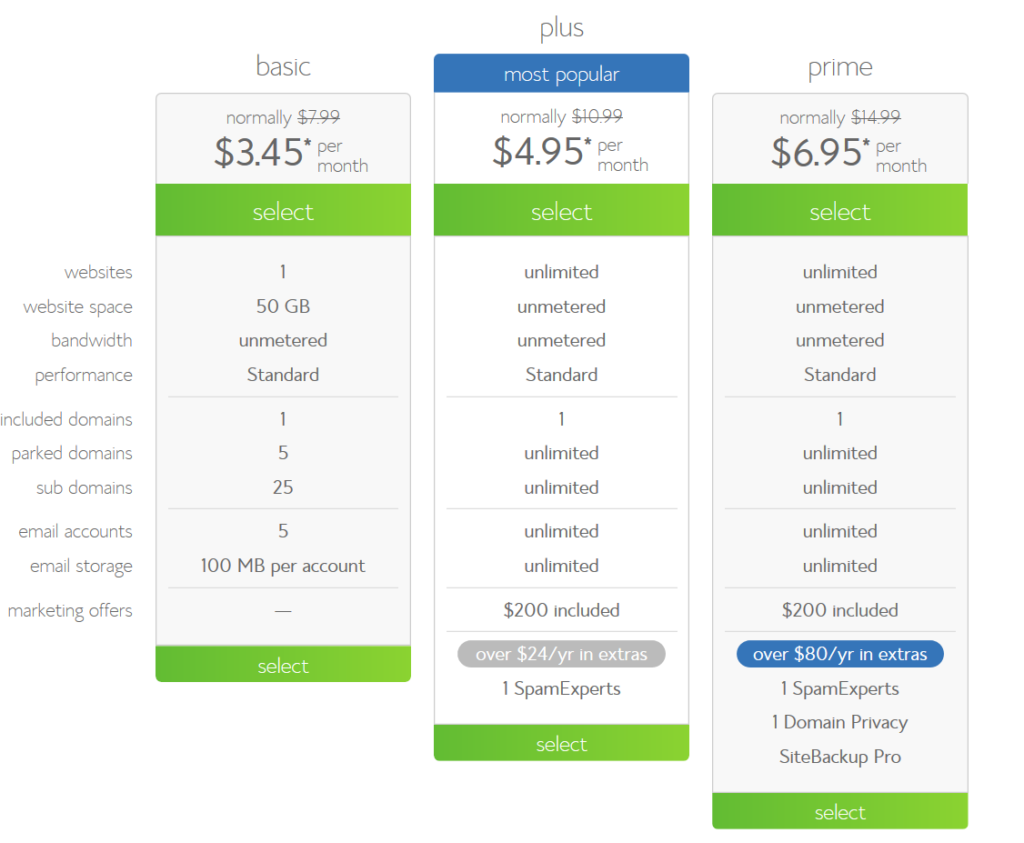
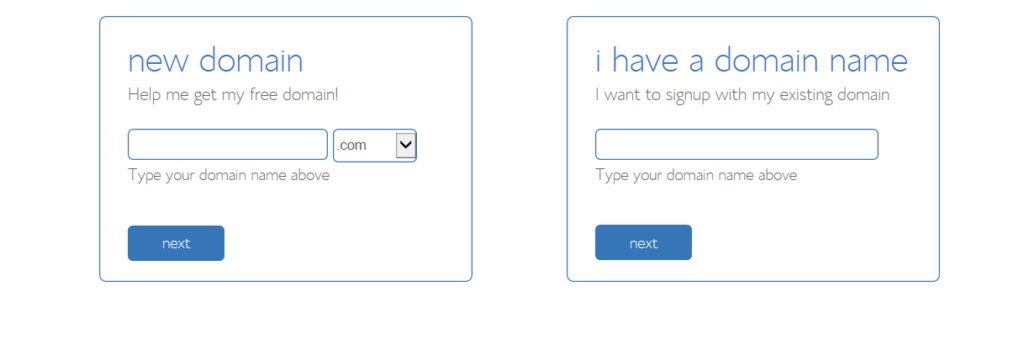
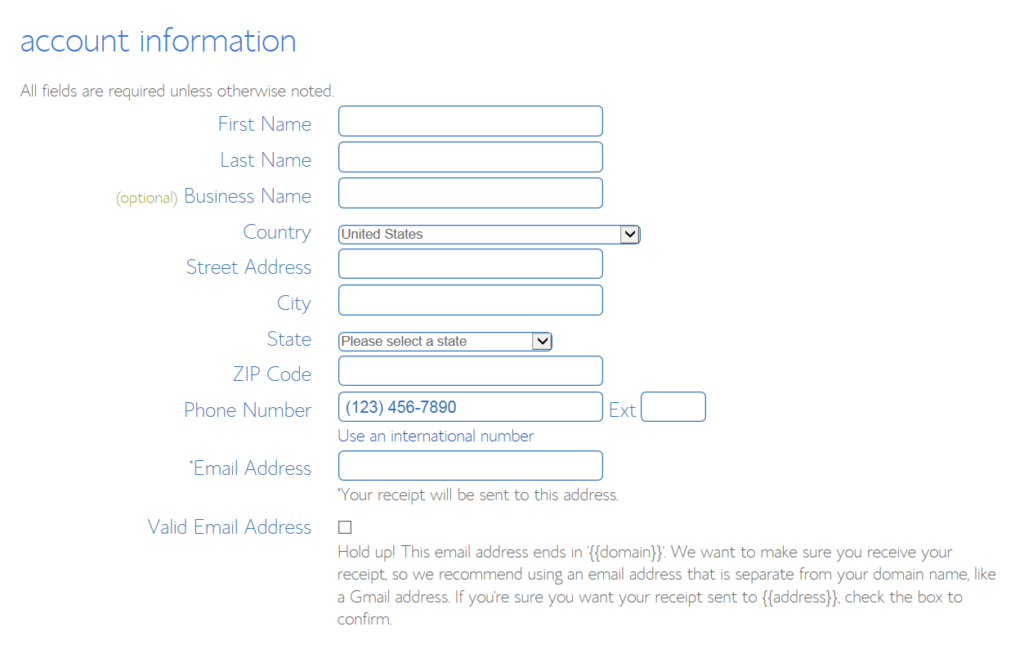
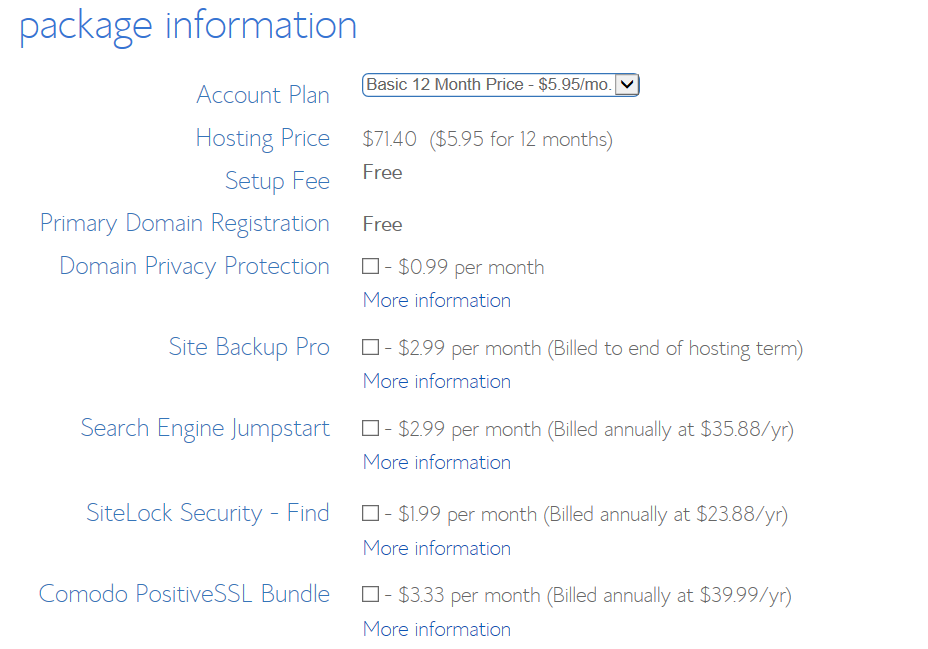
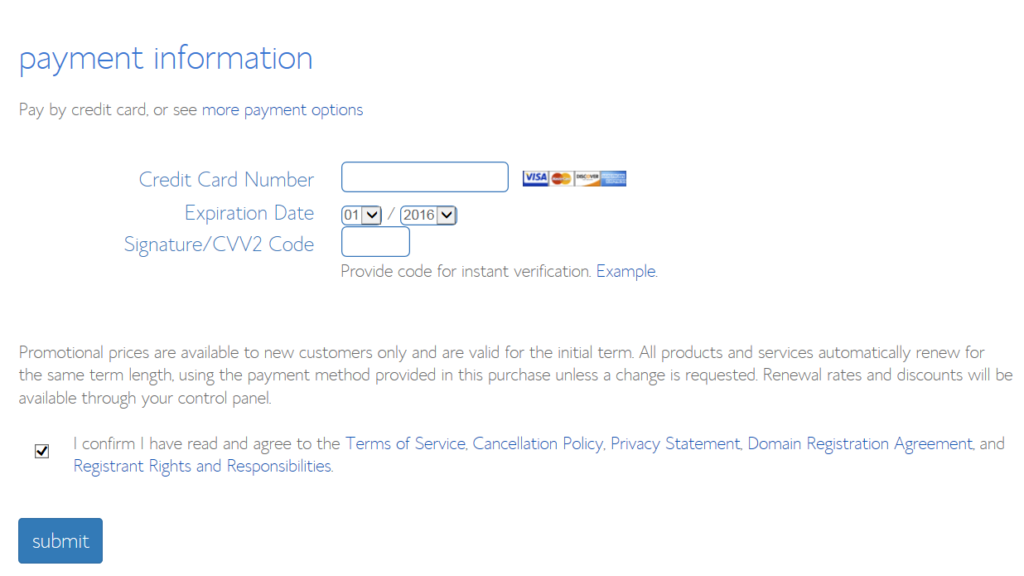
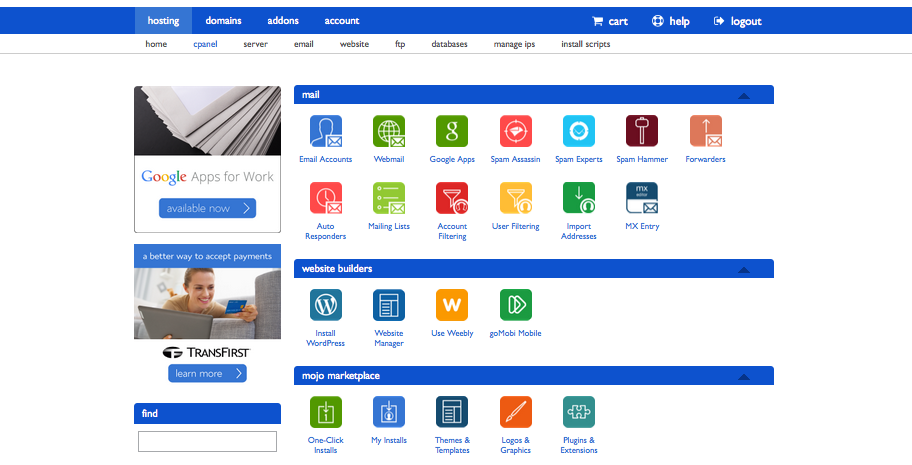
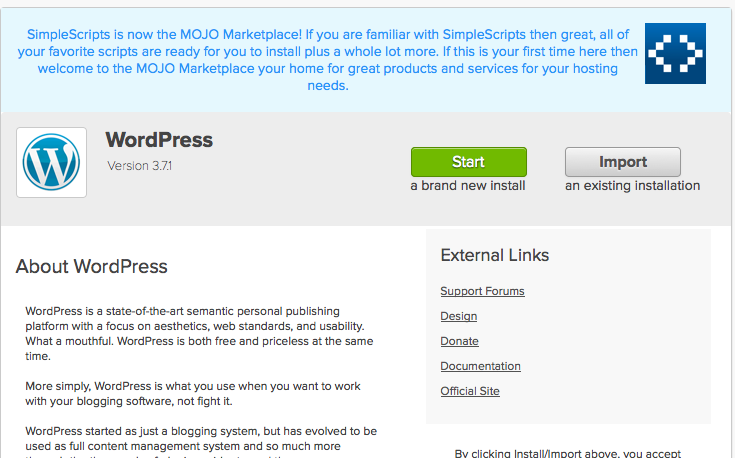
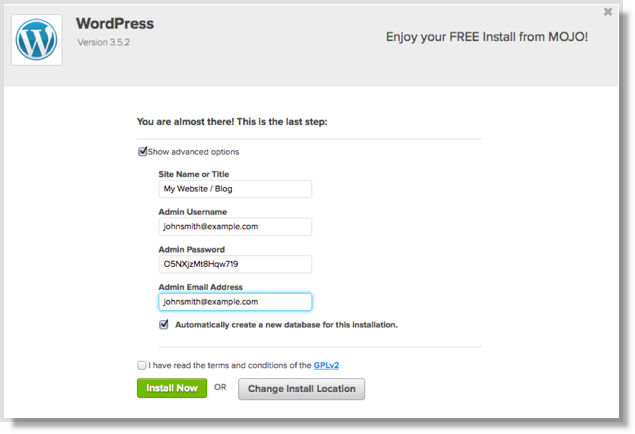
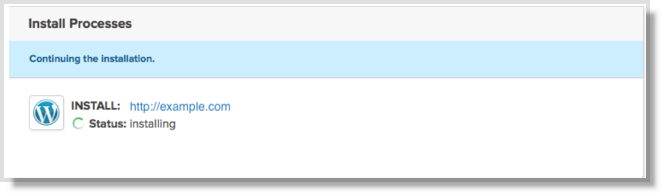




Leave a Reply